iPad Pro has long been touted as a powerful and versatile device, but can it truly replace a laptop as your go-to productivity machine? Let’s delve into the iPad Pro’s strengths and weaknesses to see if it can handle your daily workflow.
Power on Par: The latest iPad Pro boasts the M2 chip, known for its impressive performance. This chip delivers desktop-grade power, making light work of demanding tasks like video editing, photo manipulation, and multitasking between complex applications.
Multitasking Master: iPadOS shines in multitasking. The ability to split the screen between multiple apps and quickly switch between them allows for efficient handling of various projects simultaneously.
Designed for Mobility: Laptops offer portability, but the iPad Pro takes it a step further. Its thin and lightweight design makes it incredibly portable, perfect for working on the go or switching between workspaces throughout the day.
However, there are limitations to consider:
- Software Ecosystem: While iPadOS offers a robust app selection, it may not have all the professional-grade software options found on a traditional laptop operating system like Windows or macOS.
- Limited File Management: File management on iPadOS can feel restrictive compared to laptops. Transferring and organizing files can be less intuitive on iPads.
- Keyboard Woes: While the Magic Keyboard accessory offers a great laptop-like experience, typing on a glass screen can feel cumbersome for extended periods compared to a traditional laptop keyboard.
The Verdict: A Capable Companion, Not a Complete Replacement
The iPad Pro is undoubtedly a powerful productivity machine. Its portability, multitasking features, and powerful M2 chip make it a compelling choice for many tasks. However, software limitations and the lack of a traditional laptop form factor mean it may not be suitable for everyone.
The iPad Pro excels as a:
- Mobile workstation: Perfect for on-the-go professionals who need to stay productive
- Creative powerhouse: Ideal for artists, designers, and content creators who can leverage the Apple Pencil and powerful processor.
If your workflow heavily relies on:
- Specific software: Ensure essential applications have compatible iPadOS versions.
- Extensive file management: The iPadOS file system may not be ideal for complex file organization needs.
Unleashing the Power of the M2 Chip in the iPad 11 Pro: A Deep Dive
The M2 chip is the beating heart of the latest iPad Pro, and it’s a technological marvel that redefines what a tablet can do. Let’s take a closer look under the hood to understand how the M2 chip elevates the iPad Pro’s performance for even the most demanding tasks.
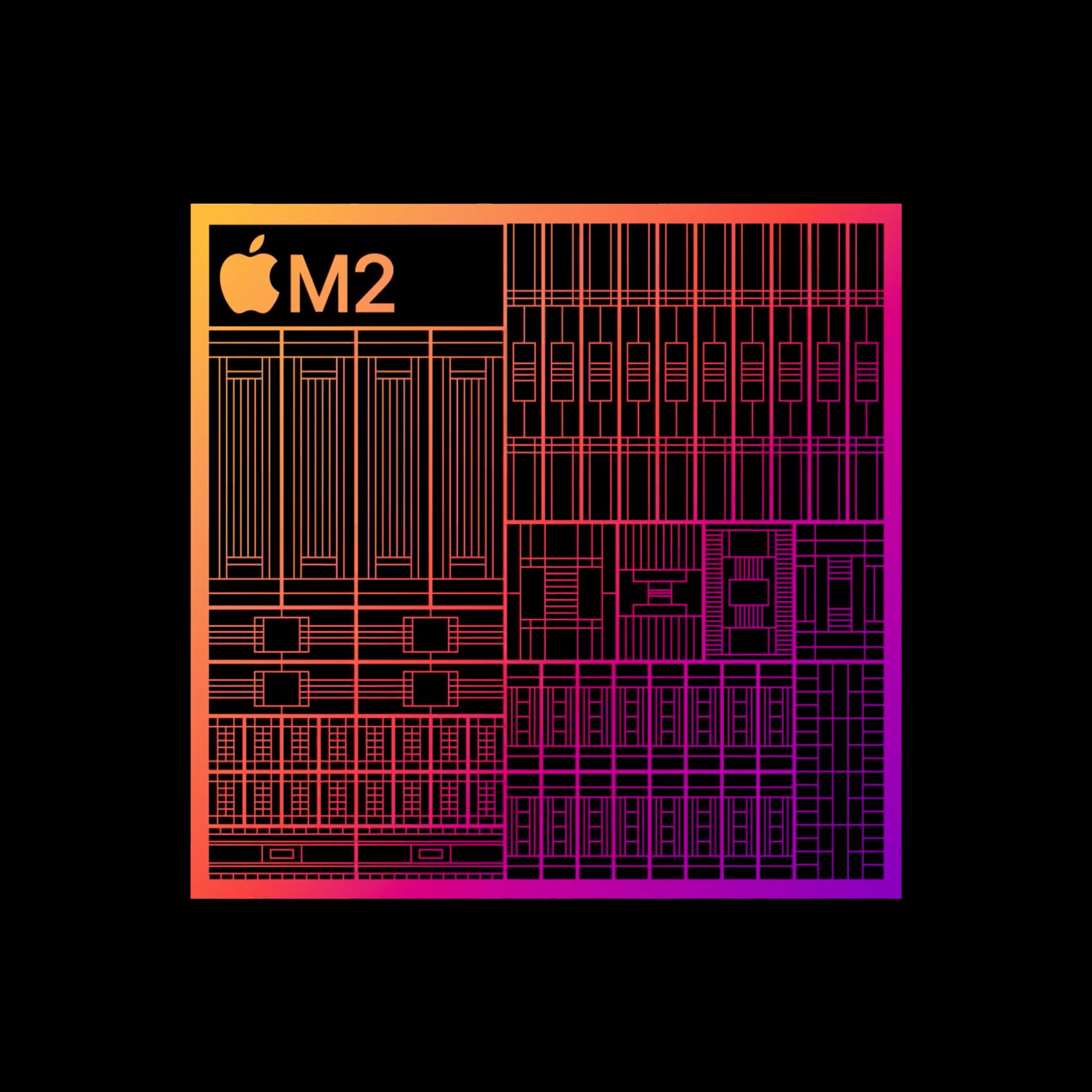
M2 Architecture: Powerhouse Performance
Built on a 5-nanometer (nm) process, the M2 boasts an 8-core CPU with four high-performance cores and four high-efficiency cores. This translates to significant performance gains over its predecessor, the M1 chip. The high-performance cores tackle demanding tasks like video editing and 3D rendering with exceptional speed, while the high-efficiency cores ensure smooth multitasking and excellent battery life.
Graphics Powerhouse:
The M2 chip integrates a powerful 10-core GPU, delivering a staggering 35% improvement in graphics performance compared to the M1. This translates to buttery smooth visuals for gamers, ultra-fast rendering times for creatives, and the ability to handle graphically demanding professional applications.
Machine Learning Muscle:
A 16-core Neural Engine embedded within the M2 chip takes machine learning (ML) capabilities to the next level. This translates to faster processing for tasks like object recognition, natural language processing, and augmented reality (AR) experiences. Imagine using ML-powered photo editing tools that adjust photos in real-time or experiencing hyper-realistic AR simulations on your iPad Pro – the M2 chip makes it possible.
Unified Memory for Seamless Performance:
The M2 chip incorporates up to 16GB of unified memory, allowing for smoother data transfer between the CPU, GPU, and Neural Engine. This unified architecture ensures that all components have access to the data they need at the right time, resulting in a significantly faster and more responsive user experience.
The M2 Effect: Unleashing Creativity and Productivity
The M2 chip isn’t just about raw power; it’s about empowering users to achieve more. With its exceptional performance, the iPad Pro becomes a true creative powerhouse. Edit high-resolution videos with ease, render complex 3D models in real-time, and experience unparalleled responsiveness when working with demanding design software. The M2 chip also elevates multitasking to a whole new level. Run multiple professional-grade applications simultaneously without a hitch, ensuring a smooth and efficient workflow.
The M2 chip marks a significant leap forward in tablet technology. Its impressive performance capabilities make the iPad Pro a viable alternative to traditional laptops for many users. Whether you’re a creative professional, a gamer, or a productivity powerhouse, the M2 chip ensures the iPad Pro has the muscle to tackle even the most demanding tasks.
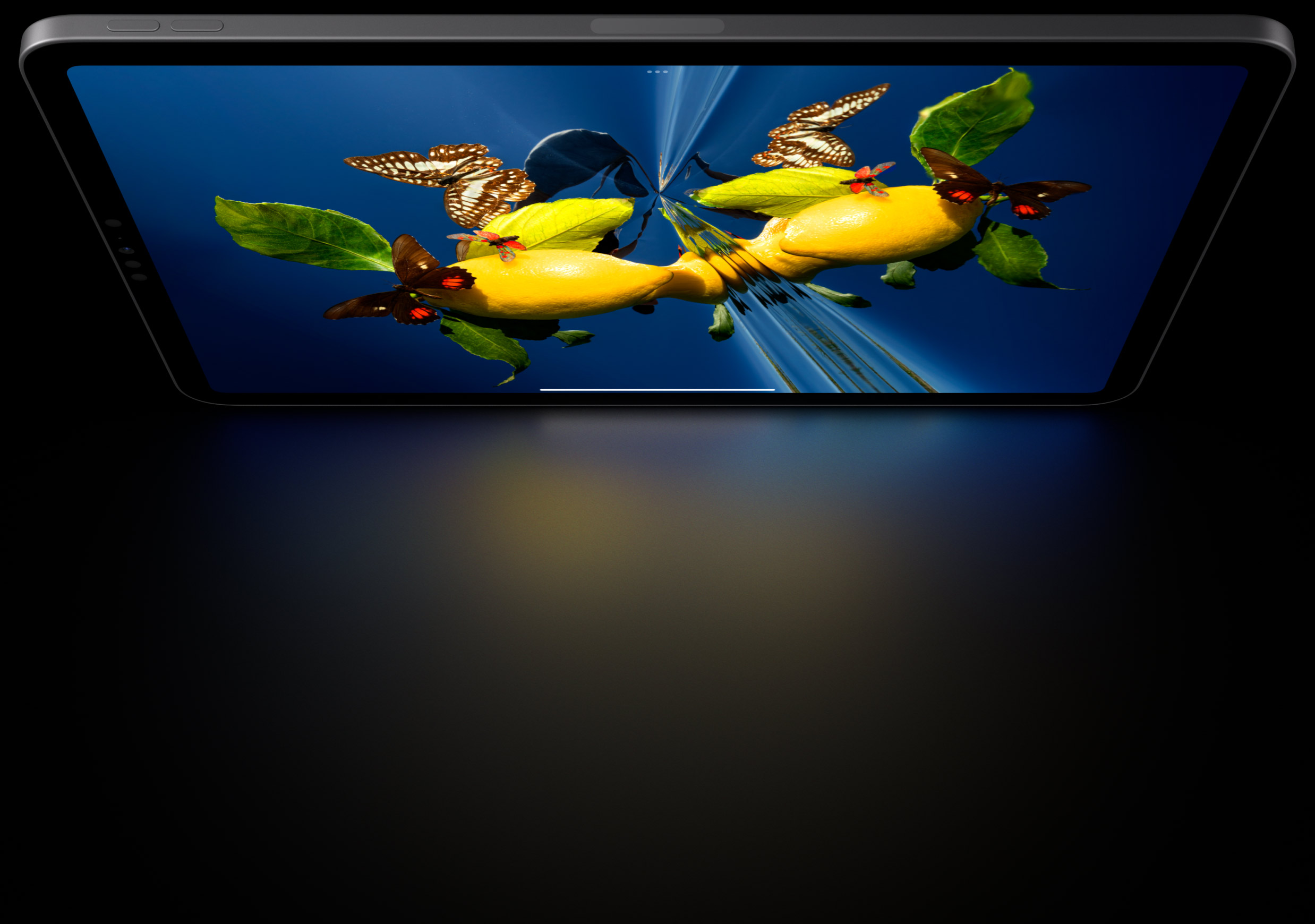
Supercharge Your iPad Pro: The Best Apps to Unleash Its Potential
Supercharge your iPad 11 Pro with these top apps to unleash its potential. From editing high-resolution videos to rendering complex 3D models in real-time, the iPad 11 Pro’s exceptional performance and M2 chip ensure unparalleled responsiveness. With the ability to run multiple professional-grade applications simultaneously, this tablet is a game-changer for creative professionals, gamers, and productivity enthusiasts alike. Don’t miss out on experiencing the power and efficiency of the iPad 11 Pro with these must-have apps.
The iPad Pro is a powerhouse tablet, but the right apps can truly elevate your experience. Whether you’re a productivity guru, a creative maestro, or an entertainment enthusiast, here’s a look at some of the best apps to unlock the full potential of your iPad Pro:
Boost Your Productivity:
- Lune: This task management app utilizes a unique calendar view for effortless scheduling and prioritization.
- Notability: Take note-taking to the next level with handwriting recognition, powerful annotation tools, and seamless integration with the Apple Pencil.
- Documents by Readdle: A comprehensive file manager that lets you manage all your files – local or cloud-based – with ease.
Unleash Your Creativity:
- Procreate: Industry-standard illustration app offering a vast brush library, intuitive layering system, and pressure sensitivity for a natural drawing experience with the Apple Pencil.
- LumaFusion: A powerful video editing suite that lets you create professional-looking videos with multi-track editing, advanced effects, and smooth performance thanks to the M2 chip.
- Affinity Designer: A full-fledged vector design app that rivals desktop software, allowing you to create stunning graphics and illustrations on your iPad Pro.
Upgrade Your Entertainment:
- Netflix: Stream your favorite shows and movies in stunning detail on the iPad Pro’s Liquid Retina display.
- Xbox Cloud Gaming: Turn your iPad Pro into a console with cloud gaming services, allowing you to play high-end games directly on the device.
- Marvel Unlimited: Immerse yourself in the Marvel Universe with a vast library of comics to read on your iPad Pro.
Bonus Apps:
- Astropad Studio: Transform your iPad Pro into a second display for your Mac, perfect for artists and designers who want a more expansive workspace.
- Duolingo: Learn a new language in a fun and interactive way with bite-sized lessons optimized for the iPad Pro’s touchscreen interface.
These are just a few examples, and the best apps for you will depend on your specific needs and interests. But with its powerful hardware and versatile software ecosystem, the iPad Pro offers a platform for you to explore a vast array of applications that can enhance your productivity, unleash your creativity, or simply provide endless entertainment.
Remember to explore the App Store and discover even more apps that can transform your iPad Pro experience!
You might also like : The Sony A9 III: Unveiling a New Era in High-End Mirrorless Camera Photography
Upgrade Your Entertainment:
Transform your iPad 11 Pro into the ultimate entertainment machine with a wide range of apps designed to elevate your leisure time. From streaming services like Netflix and Hulu for binge-worthy shows and movies, to immersive gaming experiences with titles like Fortnite and Minecraft, the iPad 11 Pro delivers stunning visuals and powerful performance for an unparalleled entertainment experience.
Bonus Apps:
Explore the App Store to find an extensive selection of bonus apps that cater to your specific preferences and interests. Whether you enjoy reading digital magazines with apps like Texture, editing stunning photos with Adobe Photoshop, or immersing yourself in interactive storytelling with apps like Comixology, the iPad 11 Pro offers a versatile platform to enhance your productivity, creativity, and entertainment.
Remember to explore the App Store and discover even more apps that can transform your iPad 11 Pro experience!
You might also like: The Sony A9 III: Unveiling a New Era in High-End Mirrorless Camera Photography
iPad 11 Pro: The Ultimate Productivity Machine?
From streaming services like Netflix and Hulu for binge-worthy shows and movies, to immersive gaming experiences with titles like Fortnite and Minecraft, the iPad 11 Pro delivers stunning visuals and powerful performance for an unparalleled entertainment experience. Explore the App Store to find an extensive selection of bonus apps that cater to your specific preferences and interests. Whether you enjoy reading digital magazines with apps like Texture, editing stunning photos with Adobe Photoshop, or immersing yourself in interactive storytelling with apps like Comixology, the iPad 11 Pro offers a versatile platform to enhance your productivity, creativity, and entertainment.
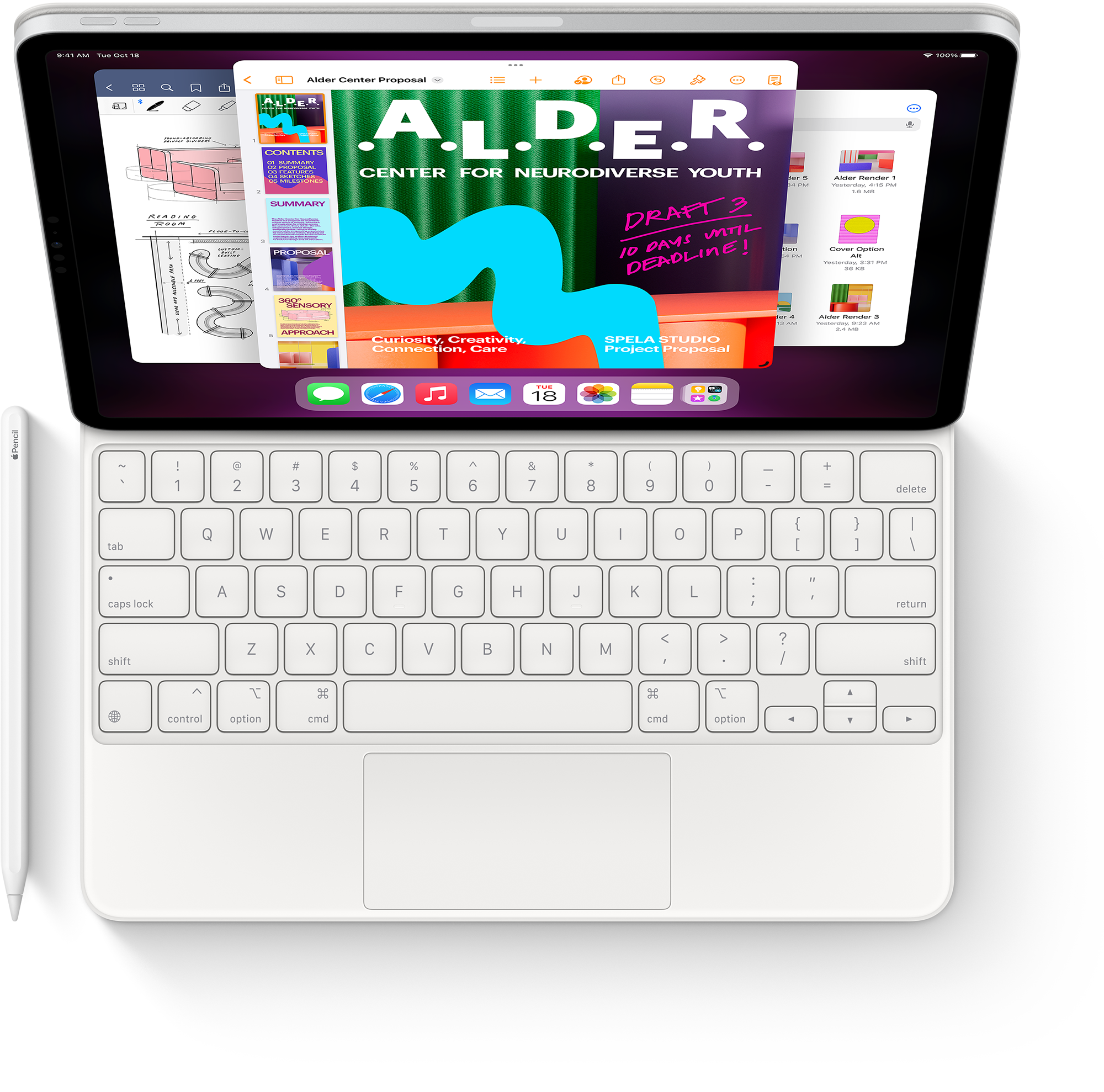
Remember to explore the App Store and discover even more apps that can transform your iPad 11 Pro experience!
You might also like: The Sony A9 III: Unveiling a New Era in High-End Mirrorless Camera Photography
